本文共 10812 字,大约阅读时间需要 36 分钟。
Map集合
1.1 概述
现实生活中,我们常会看到这样的一种集合:IP地址与主机名,身份证号与个人,系统用户名与系统用户对象等,这种一一对应的关系,就叫做映射。Java提供了专门的集合类用来存放这种对象关系的对象,即java.util.Map接口。
我们通过查看Map接口描述,发现Map接口下的集合与Collection接口下的集合,它们存储数据的形式不同,如下图。
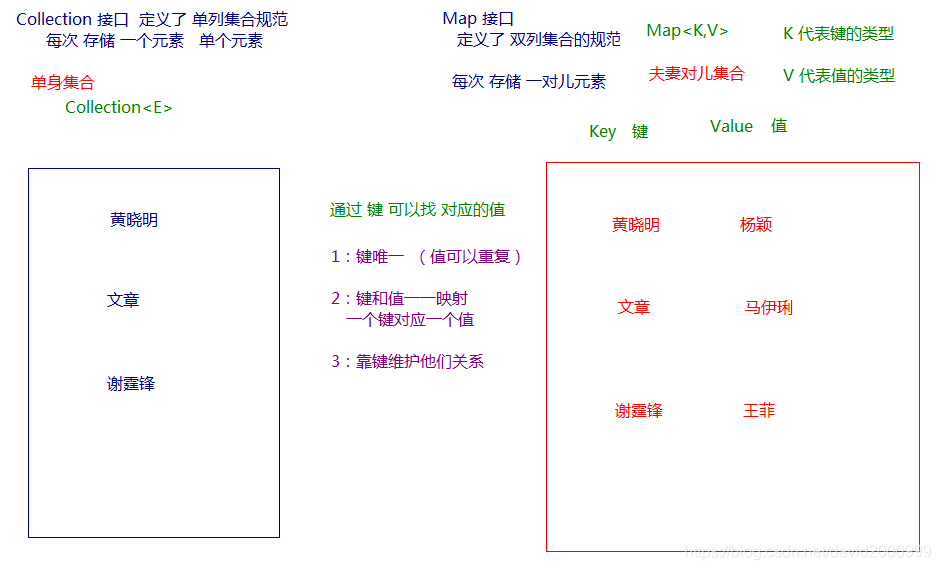
Collection中的集合,元素是孤立存在的(理解为单身),向集合中存储元素采用一个个元素的方式存储。Map中的集合,元素是成对存在的(理解为夫妻)。每个元素由键与值两部分组成,通过键可以找对所对应的值。Collection中的集合称为单列集合,Map中的集合称为双列集合。- 需要注意的是,
Map中的集合不能包含重复的键,值可以重复;每个键只能对应一个值。
1.2 Map常用子类
通过查看Map接口描述,看到Map有多个子类,这里我们主要讲解常用的HashMap集合、LinkedHashMap集合。
- HashMap<K,V>:存储数据采用的哈希表结构,元素的存取顺序不能保证一致。由于要保证键的唯一、不重复,需要重写键的hashCode()方法、equals()方法。
- LinkedHashMap<K,V>:HashMap下有个子类LinkedHashMap,存储数据采用的哈希表结构+链表结构。通过链表结构可以保证元素的存取顺序一致;通过哈希表结构可以保证的键的唯一、不重复,需要重写键的hashCode()方法、equals()方法。
tips:Map接口中的集合都有两个泛型变量<K,V>,在使用时,要为两个泛型变量赋予数据类型。两个泛型变量<K,V>的数据类型可以相同,也可以不同。
1.3 Map接口中的常用方法
Map接口中定义了很多方法,常用的如下:
public V put(K key, V value): 把指定的键与指定的值添加到Map集合中。public V remove(Object key): 把指定的键 所对应的键值对元素 在Map集合中删除,返回被删除元素的值。public V get(Object key)根据指定的键,在Map集合中获取对应的值。boolean containsKey(Object key)判断集合中是否包含指定的键。public Set<K> keySet(): 获取Map集合中所有的键,存储到Set集合中。public Set<Map.Entry<K,V>> entrySet(): 获取到Map集合中所有的键值对对象的集合(Set集合)。
Map接口的方法演示
public class MapDemo { public static void main(String[] args) { //创建 map对象 HashMap map = new HashMap (); //添加元素到集合 map.put("黄晓明", "杨颖"); map.put("文章", "马伊琍"); map.put("邓超", "孙俪"); System.out.println(map); //String remove(String key) System.out.println(map.remove("邓超")); System.out.println(map); // 想要查看 黄晓明的媳妇 是谁 System.out.println(map.get("黄晓明")); System.out.println(map.get("邓超")); }} tips:
使用put方法时,若指定的键(key)在集合中没有,则没有这个键对应的值,返回null,并把指定的键值添加到集合中;
若指定的键(key)在集合中存在,则返回值为集合中键对应的值(该值为替换前的值),并把指定键所对应的值,替换成指定的新值。
1.4 Map集合遍历键找值方式
键找值方式:即通过元素中的键,获取键所对应的值
分析步骤:
- 获取Map中所有的键,由于键是唯一的,所以返回一个Set集合存储所有的键。方法提示:
keyset() - 遍历键的Set集合,得到每一个键。
- 根据键,获取键所对应的值。方法提示:
get(K key)
代码演示:
public class MapDemo01 { public static void main(String[] args) { //创建Map集合对象 HashMap map = new HashMap (); //添加元素到集合 map.put("胡歌", "霍建华"); map.put("郭德纲", "于谦"); map.put("薛之谦", "大张伟"); //获取所有的键 获取键集 Set keys = map.keySet(); // 遍历键集 得到 每一个键 for (String key : keys) { //key 就是键 //获取对应值 String value = map.get(key); System.out.println(key+"的CP是:"+value); } }} 1.5 Entry键值对对象
我们已经知道,Map中存放的是两种对象,一种称为key(键),一种称为value(值),它们在在Map中是一一对应关系,这一对对象又称做Map中的一个Entry(项)。Entry将键值对的对应关系封装成了对象。即键值对对象,这样我们在遍历Map集合时,就可以从每一个键值对(Entry)对象中获取对应的键与对应的值。
既然Entry表示了一对键和值,那么也同样提供了获取对应键和对应值得方法:
public K getKey():获取Entry对象中的键。public V getValue():获取Entry对象中的值。
在Map集合中也提供了获取所有Entry对象的方法:
public Set<Map.Entry<K,V>> entrySet(): 获取到Map集合中所有的键值对对象的集合(Set集合)。
1.6 Map集合遍历键值对方式
键值对方式:即通过集合中每个键值对(Entry)对象,获取键值对(Entry)对象中的键与值。
操作步骤与图解:
-
获取Map集合中,所有的键值对(Entry)对象,以Set集合形式返回。方法提示:
entrySet()。 -
遍历包含键值对(Entry)对象的Set集合,得到每一个键值对(Entry)对象。
-
通过键值对(Entry)对象,获取Entry对象中的键与值。 方法提示:
getkey() getValue()
public class MapDemo02 { public static void main(String[] args) { // 创建Map集合对象 HashMap map = new HashMap (); // 添加元素到集合 map.put("胡歌", "霍建华"); map.put("郭德纲", "于谦"); map.put("薛之谦", "大张伟"); // 获取 所有的 entry对象 entrySet Set > entrySet = map.entrySet(); // 遍历得到每一个entry对象 for (Entry entry : entrySet) { // 解析 String key = entry.getKey(); String value = entry.getValue(); System.out.println(key+"的CP是:"+value); } }} tips:Map集合不能直接使用迭代器或者foreach进行遍历。但是转成Set之后就可以使用了。
1.7 HashMap存储自定义类型键值
练习:每位学生(姓名,年龄)都有自己的家庭住址。那么,既然有对应关系,则将学生对象和家庭住址存储到map集合中。学生作为键, 家庭住址作为值。
注意,学生姓名相同并且年龄相同视为同一名学生。
编写学生类:
public class Student { private String name; private int age; public Student() { } public Student(String name, int age) { this.name = name; this.age = age; } public String getName() { return name; } public void setName(String name) { this.name = name; } public int getAge() { return age; } public void setAge(int age) { this.age = age; } @Override public boolean equals(Object o) { if (this == o) return true; if (o == null || getClass() != o.getClass()) return false; Student student = (Student) o; return age == student.age && Objects.equals(name, student.name); } @Override public int hashCode() { return Objects.hash(name, age); }} 编写测试类:
public class HashMapTest { public static void main(String[] args) { //1,创建Hashmap集合对象。 Map map = new HashMap (); //2,添加元素。 map.put(newStudent("lisi",28), "上海"); map.put(newStudent("wangwu",22), "北京"); map.put(newStudent("zhaoliu",24), "成都"); map.put(newStudent("zhouqi",25), "广州"); map.put(newStudent("wangwu",22), "南京"); //3,取出元素。键找值方式 Set keySet = map.keySet(); for(Student key: keySet){ Stringvalue = map.get(key); System.out.println(key.toString()+"....."+value); } }} - 当给HashMap中存放自定义对象时,如果自定义对象作为key存在,这时要保证对象唯一,必须复写对象的hashCode和equals方法(如果忘记,请回顾HashSet存放自定义对象)。
- 如果要保证map中存放的key和取出的顺序一致,可以使用
java.util.LinkedHashMap集合来存放。
1.8 LinkedHashMap
我们知道HashMap保证成对元素唯一,并且查询速度很快,可是成对元素存放进去是没有顺序的,那么我们要保证有序,还要速度快怎么办呢?
在HashMap下面有一个子类LinkedHashMap,它是链表和哈希表组合的一个数据存储结构。
public class LinkedHashMapDemo { public static void main(String[] args) { LinkedHashMap map = new LinkedHashMap (); map.put("邓超", "孙俪"); map.put("李晨", "范冰冰"); map.put("刘德华", "朱丽倩"); Set > entrySet = map.entrySet(); for (Entry entry : entrySet) { System.out.println(entry.getKey() + " " + entry.getValue()); } }} 结果:
邓超 孙俪李晨 范冰冰刘德华 朱丽倩
1.9 Map集合练习
需求:
计算一个字符串中每个字符出现次数。
分析:
- 获取一个字符串对象
- 创建一个Map集合,键代表字符,值代表次数。
- 遍历字符串得到每个字符。
- 判断Map中是否有该键。
- 如果没有,第一次出现,存储次数为1;如果有,则说明已经出现过,获取到对应的值进行++,再次存储。
- 打印最终结果
代码:
public class MapTest { public static void main(String[] args) { //友情提示 System.out.println("请录入一个字符串:"); String line = new Scanner(System.in).nextLine(); // 定义 每个字符出现次数的方法 findChar(line); } private static void findChar(String line) { //1:创建一个集合 存储 字符 以及其出现的次数 HashMap map = new HashMap (); //2:遍历字符串 for (int i = 0; i < line.length(); i++) { char c = line.charAt(i); //判断 该字符 是否在键集中 if (!map.containsKey(c)) { //说明这个字符没有出现过 //那就是第一次 map.put(c, 1); } else { //先获取之前的次数 Integer count = map.get(c); //count++; //再次存入 更新 map.put(c, ++count); } } System.out.println(map); }} Java9新特性
2.1 JDK9对集合添加的优化
通常,我们在代码中创建一个集合(例如,List 或 Set ),并直接用一些元素填充它。 实例化集合,几个 add方法 调用,使得代码重复。
public class Demo01 { public static void main(String[] args) { List list = new ArrayList<>(); list.add("abc"); list.add("def"); list.add("ghi"); System.out.println(list); }} Java 9,添加了几种集合工厂方法,更方便创建少量元素的集合、map实例。新的List、Set、Map的静态工厂方法可以更方便地创建集合的不可变实例。
例子:
public class HelloJDK9 { public static void main(String[] args) { Set str1=Set.of("a","b","c"); //str1.add("c"); 这里编译的时候不会错,但是执行的时候会报错,因为是不可变的集合 System.out.println(str1); Map str2=Map.of("a",1,"b",2); System.out.println(str2); List str3=List.of("a","b"); System.out.println(str3); } } 需要注意以下两点:
1:of()方法只是Map,List,Set这三个接口的静态方法,其父类接口和子类实现并没有这类方法,比如 HashSet,ArrayList等待;
2:返回的集合是不可变的;
第三章 模拟斗地主洗牌发牌
3.1 案例介绍
按照斗地主的规则,完成洗牌发牌的动作。
具体规则:
- 组装54张扑克牌将
- 54张牌顺序打乱
- 三个玩家参与游戏,三人交替摸牌,每人17张牌,最后三张留作底牌。
- 查看三人各自手中的牌(按照牌的大小排序)、底牌
规则:手中扑克牌从大到小的摆放顺序:大王,小王,2,A,K,Q,J,10,9,8,7,6,5,4,3
3.2 案例需求分析
- 准备牌:
完成数字与纸牌的映射关系:
使用双列Map(HashMap)集合,完成一个数字与字符串纸牌的对应关系(相当于一个字典)。
- 洗牌:
通过数字完成洗牌发牌
- 发牌:
将每个人以及底牌设计为ArrayList,将最后3张牌直接存放于底牌,剩余牌通过对3取模依次发牌。
存放的过程中要求数字大小与斗地主规则的大小对应。
将代表不同纸牌的数字分配给不同的玩家与底牌。
- 看牌:
通过Map集合找到对应字符展示。
通过查询纸牌与数字的对应关系,由数字转成纸牌字符串再进行展示。
[外链图片转存失败,源站可能有防盗链机制,建议将图片保存下来直接上传(img-r3BH9JgS-1601794198728)(img\斗地主分析.png)]
3.3 实现代码步骤
public class Poker { public static void main(String[] args) { /* * 1组装54张扑克牌 */ // 1.1 创建Map集合存储 HashMap pokerMap = new HashMap (); // 1.2 创建 花色集合 与 数字集合 ArrayList colors = new ArrayList (); ArrayList numbers = new ArrayList (); // 1.3 存储 花色 与数字 Collections.addAll(colors, "♦", "♣", "♥", "♠"); Collections.addAll(numbers, "2", "A", "K", "Q", "J", "10", "9", "8", "7", "6", "5", "4", "3"); // 设置 存储编号变量 int count = 1; pokerMap.put(count++, "大王"); pokerMap.put(count++, "小王"); // 1.4 创建牌 存储到map集合中 for (String number : numbers) { for (String color : colors) { String card = color + number; pokerMap.put(count++, card); } } /* * 2 将54张牌顺序打乱 */ // 取出编号 集合 Set numberSet = pokerMap.keySet(); // 因为要将编号打乱顺序 所以 应该先进行转换到 list集合中 ArrayList numberList = new ArrayList (); numberList.addAll(numberSet); // 打乱顺序 Collections.shuffle(numberList); // 3 完成三个玩家交替摸牌,每人17张牌,最后三张留作底牌 // 3.1 发牌的编号 // 创建三个玩家编号集合 和一个 底牌编号集合 ArrayList noP1 = new ArrayList (); ArrayList noP2 = new ArrayList (); ArrayList noP3 = new ArrayList (); ArrayList dipaiNo = new ArrayList (); // 3.2发牌的编号 for (int i = 0; i < numberList.size(); i++) { // 获取该编号 Integer no = numberList.get(i); // 发牌 // 留出底牌 if (i >= 51) { dipaiNo.add(no); } else { if (i % 3 == 0) { noP1.add(no); } else if (i % 3 == 1) { noP2.add(no); } else { noP3.add(no); } } } // 4 查看三人各自手中的牌(按照牌的大小排序)、底牌 // 4.1 对手中编号进行排序 Collections.sort(noP1); Collections.sort(noP2); Collections.sort(noP3); Collections.sort(dipaiNo); // 4.2 进行牌面的转换 // 创建三个玩家牌面集合 以及底牌牌面集合 ArrayList player1 = new ArrayList (); ArrayList player2 = new ArrayList (); ArrayList player3 = new ArrayList (); ArrayList dipai = new ArrayList (); // 4.3转换 for (Integer i : noP1) { // 4.4 根据编号找到 牌面 pokerMap String card = pokerMap.get(i); // 添加到对应的 牌面集合中 player1.add(card); } for (Integer i : noP2) { String card = pokerMap.get(i); player2.add(card); } for (Integer i : noP3) { String card = pokerMap.get(i); player3.add(card); } for (Integer i : dipaiNo) { String card = pokerMap.get(i); dipai.add(card); } //4.5 查看 System.out.println("令狐冲:"+player1); System.out.println("石破天:"+player2); System.out.println("鸠摩智:"+player3); System.out.println("底牌:"+dipai); }} 转载地址:http://avux.baihongyu.com/